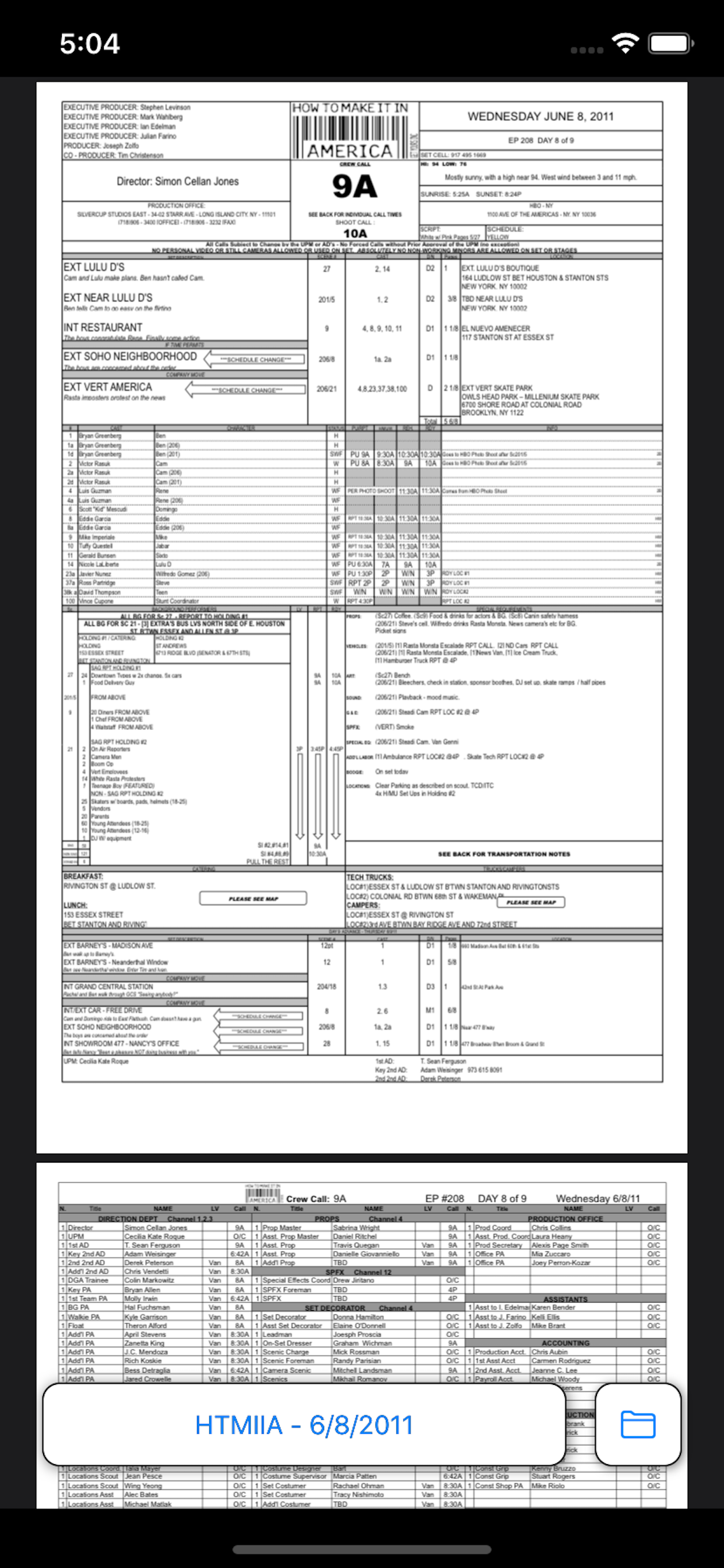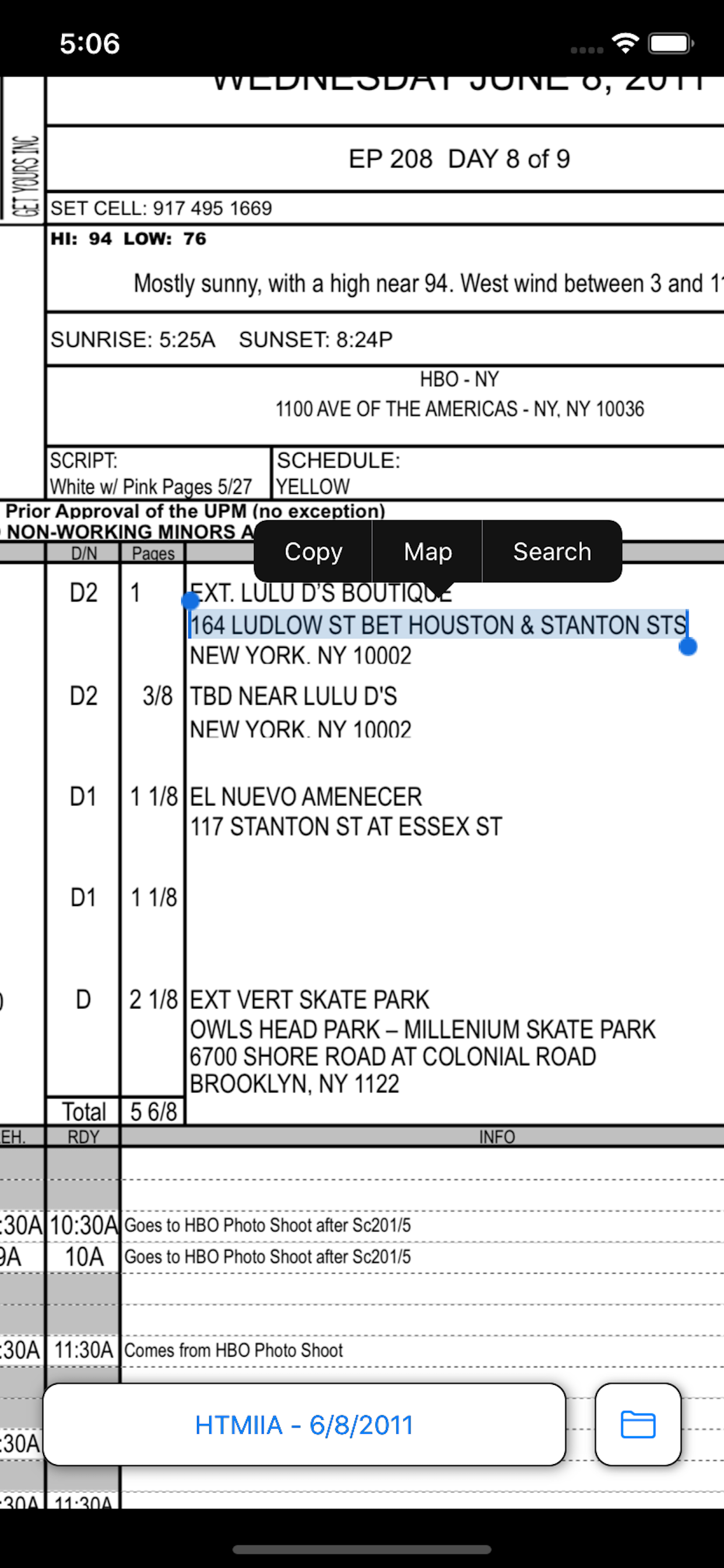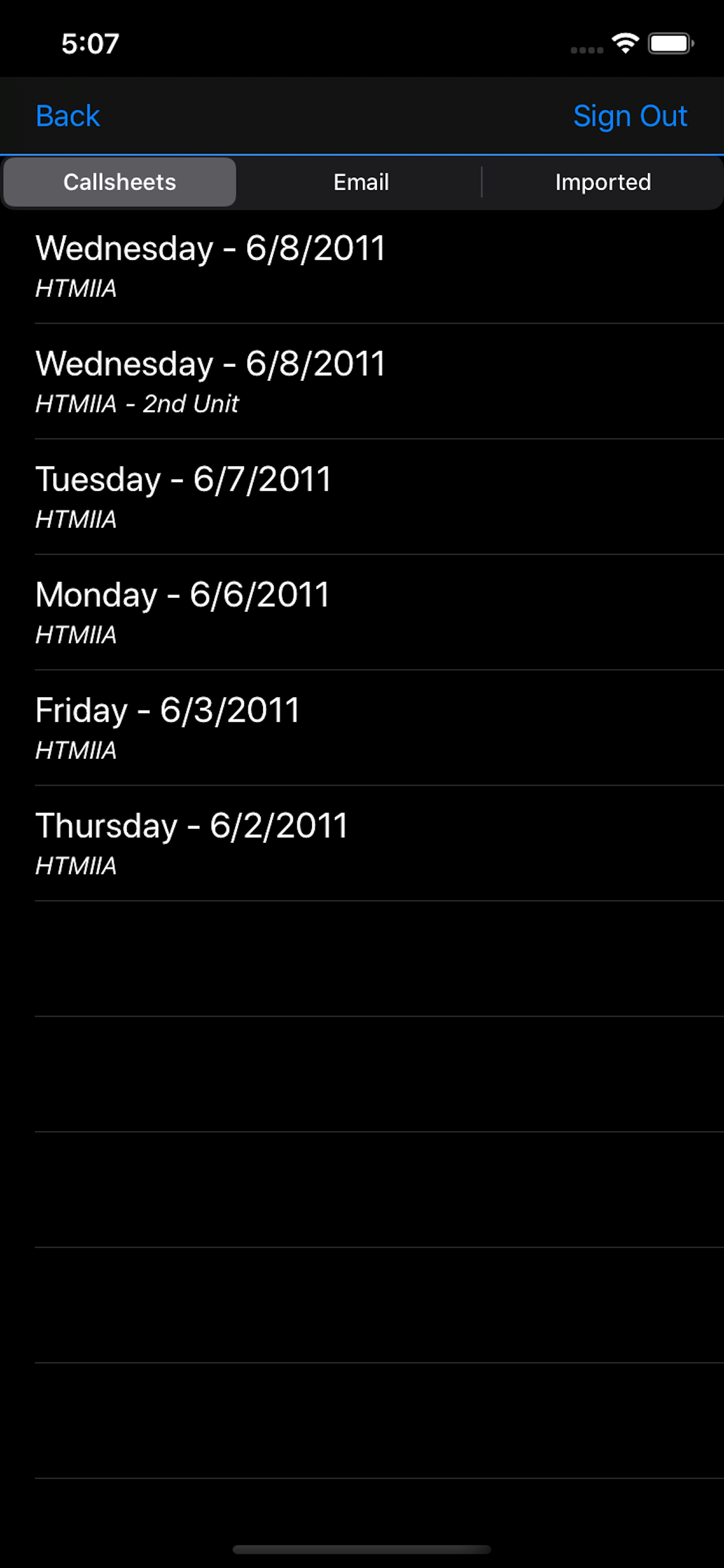About OpenCallsheet
AI enhanced single button access to your callsheet
Open Callsheet uses artificial intelligence to extract information from your daily callsheet. That information is used to organize callsheets, provide quick access to callsheets, and provide integration with other apps such as Maps, Email, and Search.
The original PDF is kept as the main view, so all callsheet information is displayed as intended, no matter the format. Open Callsheet uses smart text selection to provide quick links to apps when an address, phone number, or email address is selected.
Open Callsheet integrates with email services to automatically download, recognize, and organize callsheets. Signing in is optional, and PDFs can be imported from any program through the Share mechanism.
OpenCS first starts with a login to the user’s access. After the initial setup, the app button opens directly to the call sheet that has been found for the current day. That call sheet is cached on device and then deleted when the day changes or a replacement is found.
OpenCS works efficiently in accessing and downloading data with the only goal being to find the PDF call sheet for today and for the next upcoming production day. OpenCS stops at the most recent email that meets these requirements:
- The email is less than one week old
- The email subject or body contains “Callsheet” or “Call sheet” (case-insensitive)
- The email contains a PDF attachment
- The PDF contains text commonly found in call sheets (the PDF cannot be a flat image)
- The PDF contains a date that matches the current date
When OpenCS is opened, it continues to check for updated or future call sheets, only looking at emails it has not seen before.